Checking Out - Payment & Submission
When you have selected your Delivery and clicked 'Next' you will be taken to the 'Payment & Submission' page.
If you are going to pay 'By Card' then the page will display your order summary, your total price and a message telling you that you will be directed to a separate host 'Ogone' to handle card transaction. For more information on how to pay by card please navigate to the section How do I pay? - Debit Card.
If there are any coupons active for the store in question, there will be text field prompting you to enter a coupon code if you have one. If you do not have a coupon simply leave the field blank. If you do, enter your code exactly as it appears and click the 'Recalculate' button.
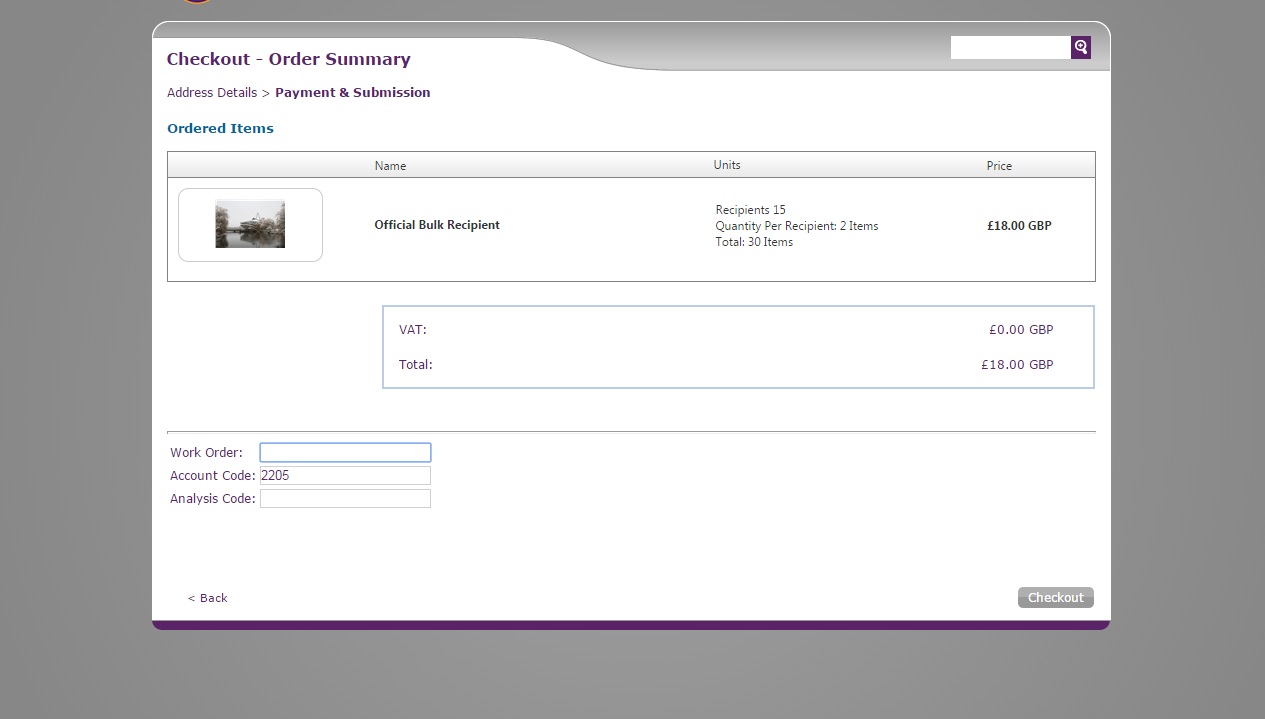
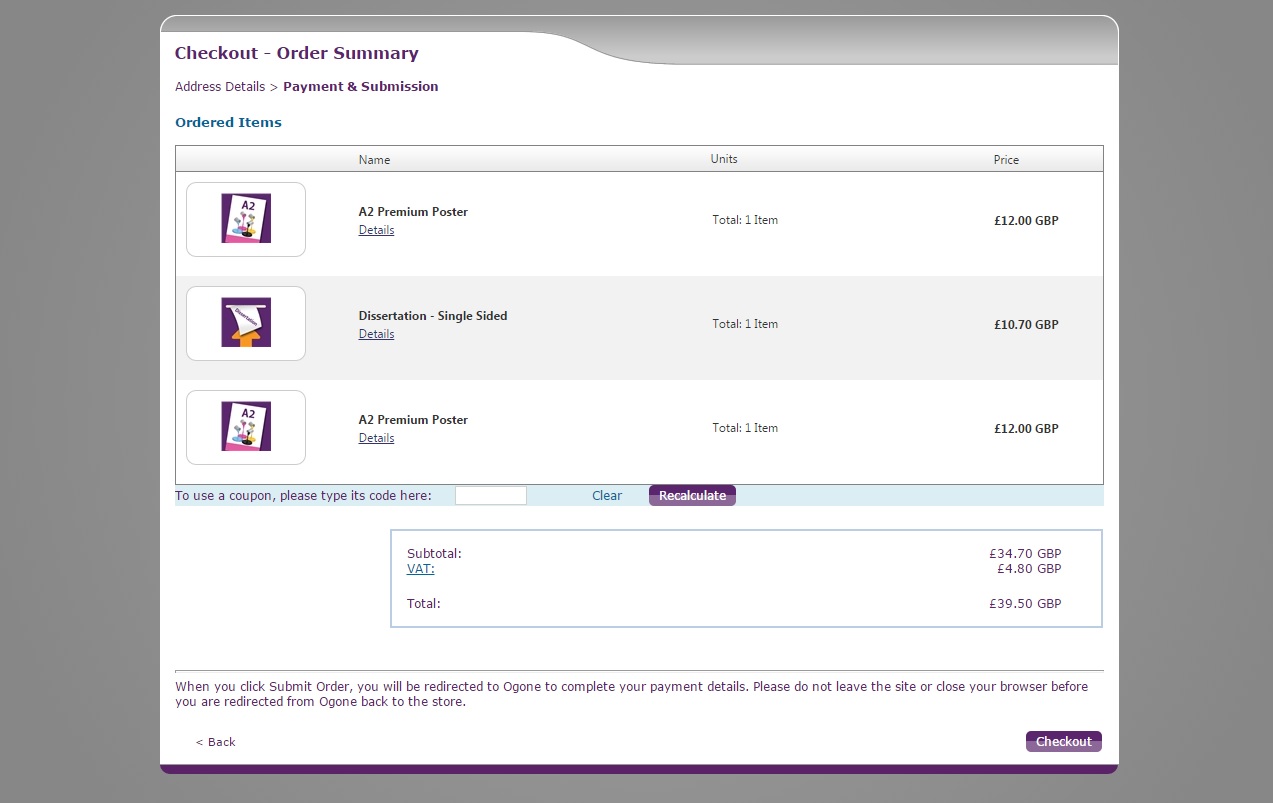 Click an image to enlarge
Click an image to enlarge