How to log in?
As an external customer
The first time you use our store you will need to register, this requires an email address and will take around 5 minutes. Simply click 'Create an account' underneath the standard login box.
You will then be asked to fill in your details (First Name, Last name, Email and a Password.) You will be prompted to type in the security characters and read and agree to the terms and conditions. Click sign up and you will be sent a confirmation email.
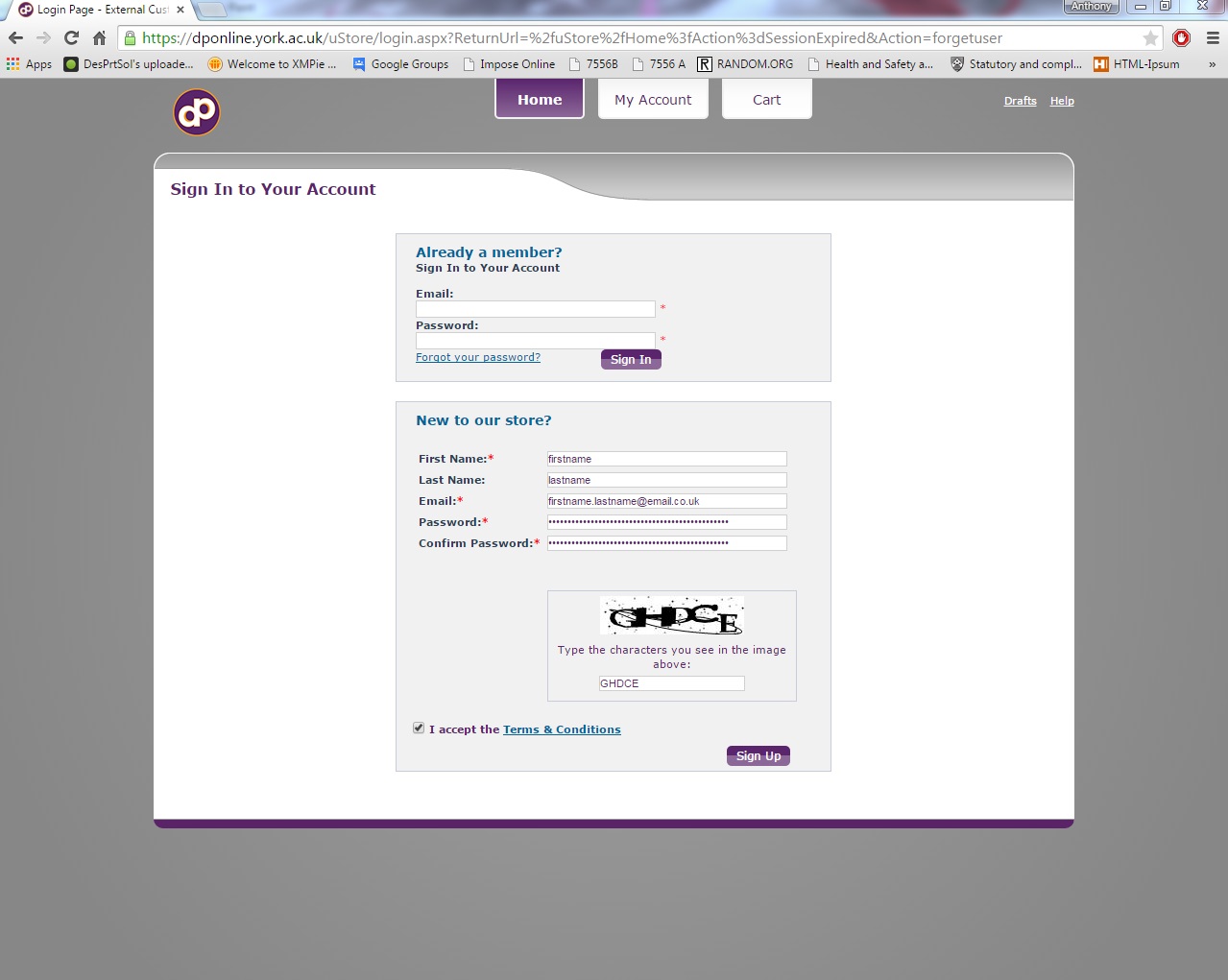
Check your email (and junk folder just in case) for a mail from 'DPOnline Admin'. This will have a link within it to click which will verify and activate your account. You must do this within 48 hours or you will have to register again.
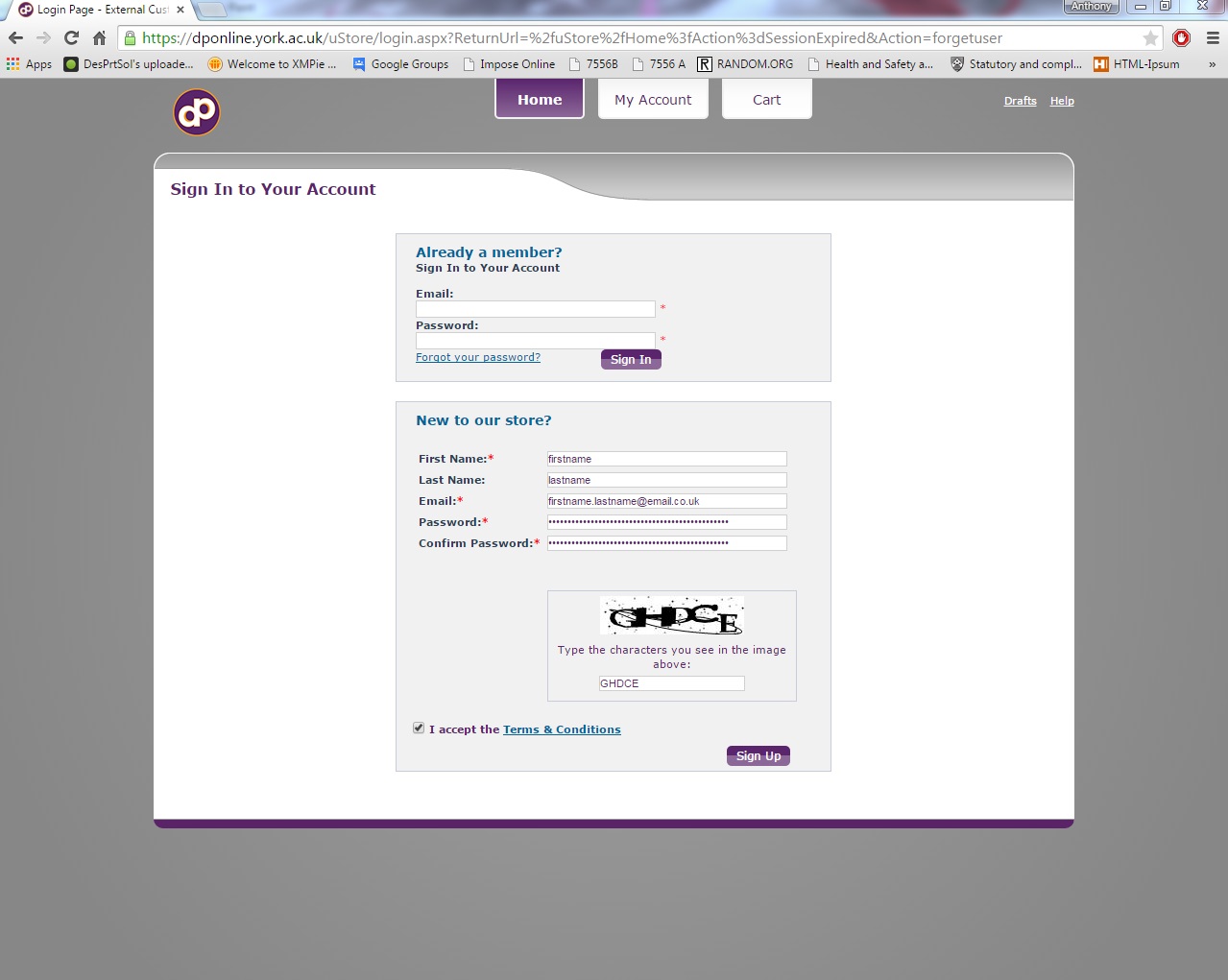
Once you have verified your account you can log in using your email address and password to access the store. Remember to use your full email including the @domain part.
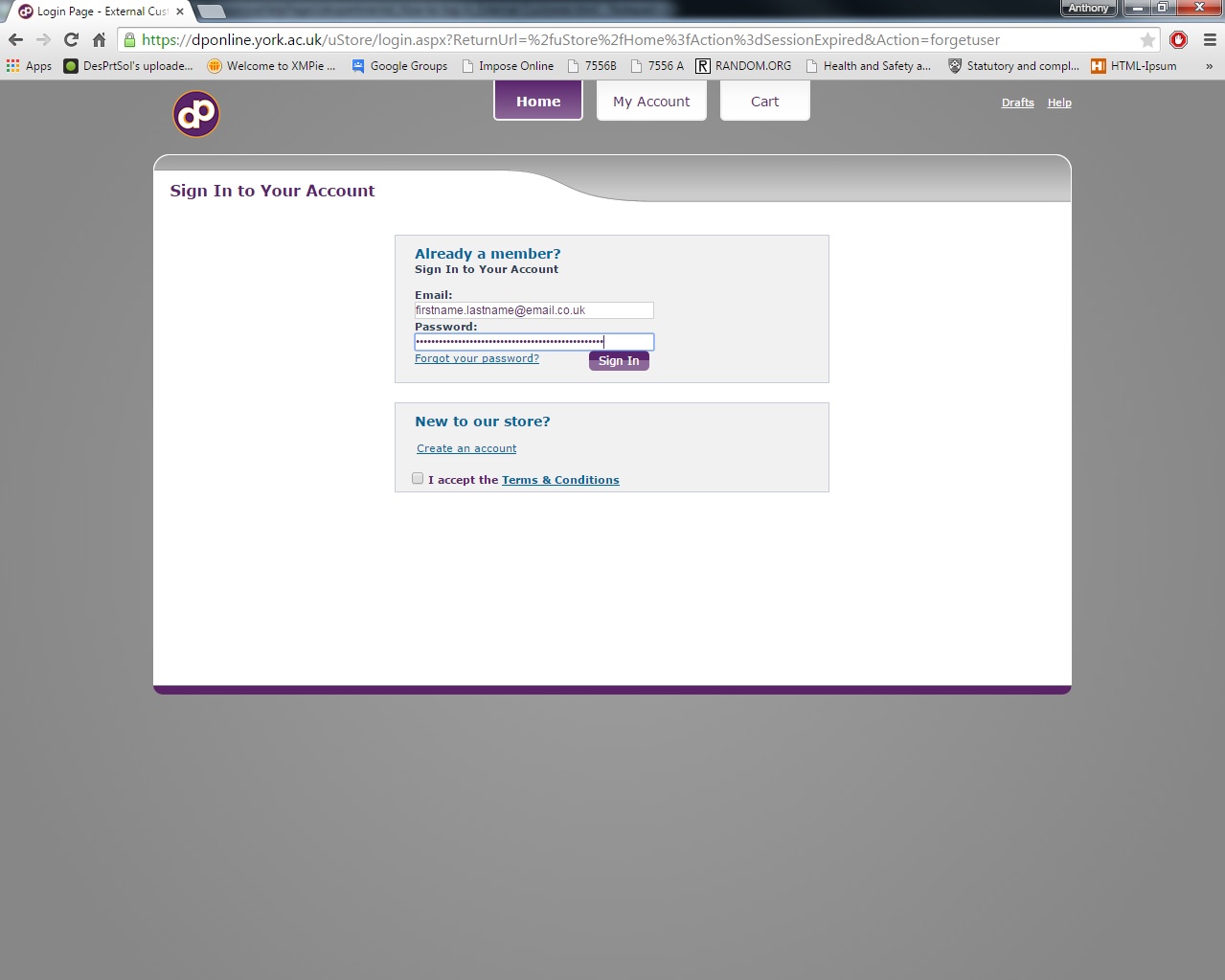 Click an image to enlarge
Click an image to enlarge