Home Page
Once you have logged in you will be directed to the homepage. From the homepage you can navigate to various locations on the store; My Account, Cart, Drafts & Help.
The 'My Account' tab is probably the page you will become most familiar with because it is where you can see past orders and edit information about yourself.
Clicking the 'Cart' tab takes you to your current shopping basket, if you have products waiting to be ordered they will be in your cart, the cart will be blank if you have already placed your order or have yet to add products to it.
The 'drafts' link in the top right of the page takes you to any products you have started to create but have not yet added to your shopping basket. From there you can either delete the product or click continue to proceed with ordering the product. The drafts page is quite handy if you get interrupted during ordering, at least you know your product has been saved part way through!
Clicking the 'help' link at the top right of the page brings you to this help guide, where hopefully you will be able to find the answers to all your questions.
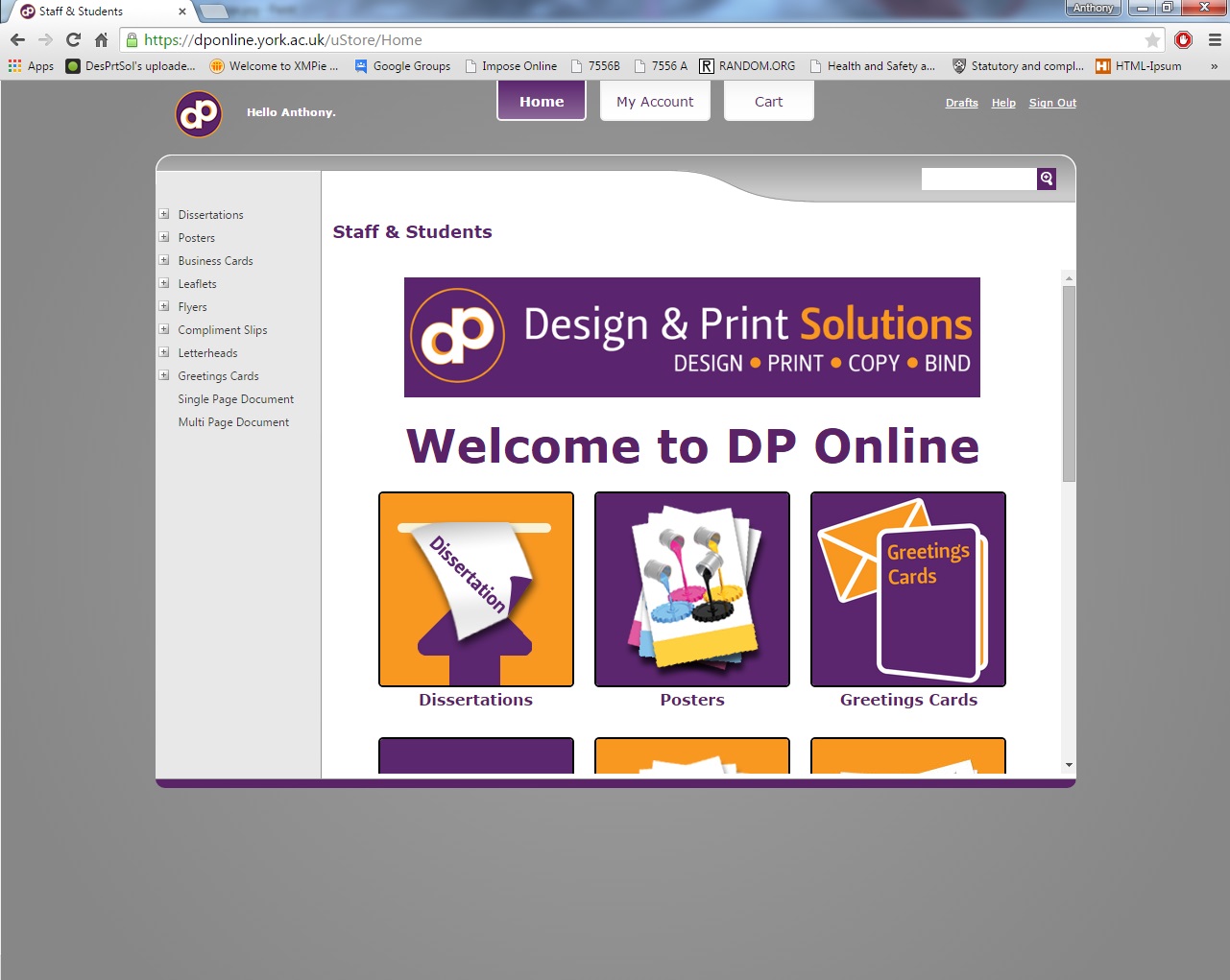 Click to enlarge
Click to enlarge