Dissertation & Thesis Printing
When you need to have your Dissertation or Thesis printed there are a few different products available. First you need to determine if your work will be more or less than 300 sheets. Note this refers to physical sheets of paper and therefore if your work is to be double sided this represents 600 pages in your PDF file.
If your work is 300 sheets or fewer you then have the further option of selecting standard or express delivery. Note that express delivery is not available if your work is greater than 300 sheets as it will have to be bound by hand and this is an overnight process.
When you decide which dissertation product is right for you, select it and you will be taken to a 'Details' page. This will detail the specifications of the product so you can double check you have the right product for you.
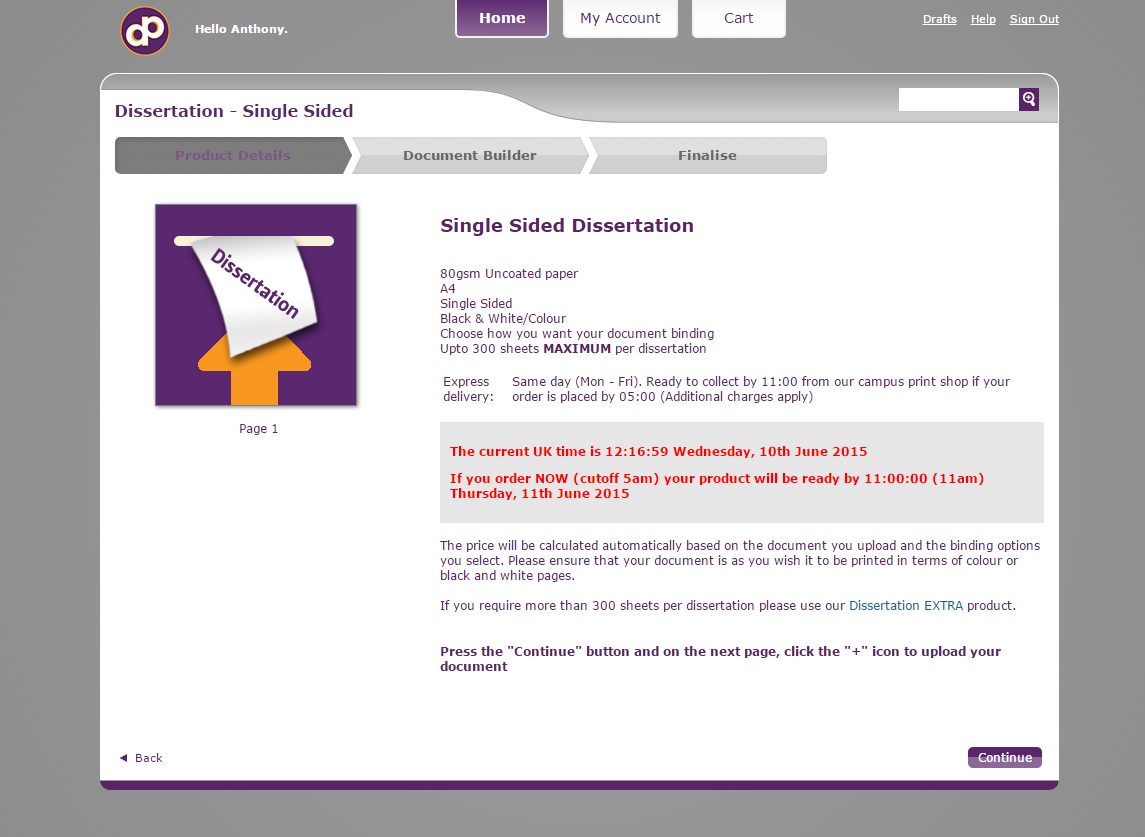
If you are still good to go, click 'Continue' and proceed to the 'Document Builder' page where you can 'Upload' your work. To upload your work simply click on the page icon and select 'Local File'
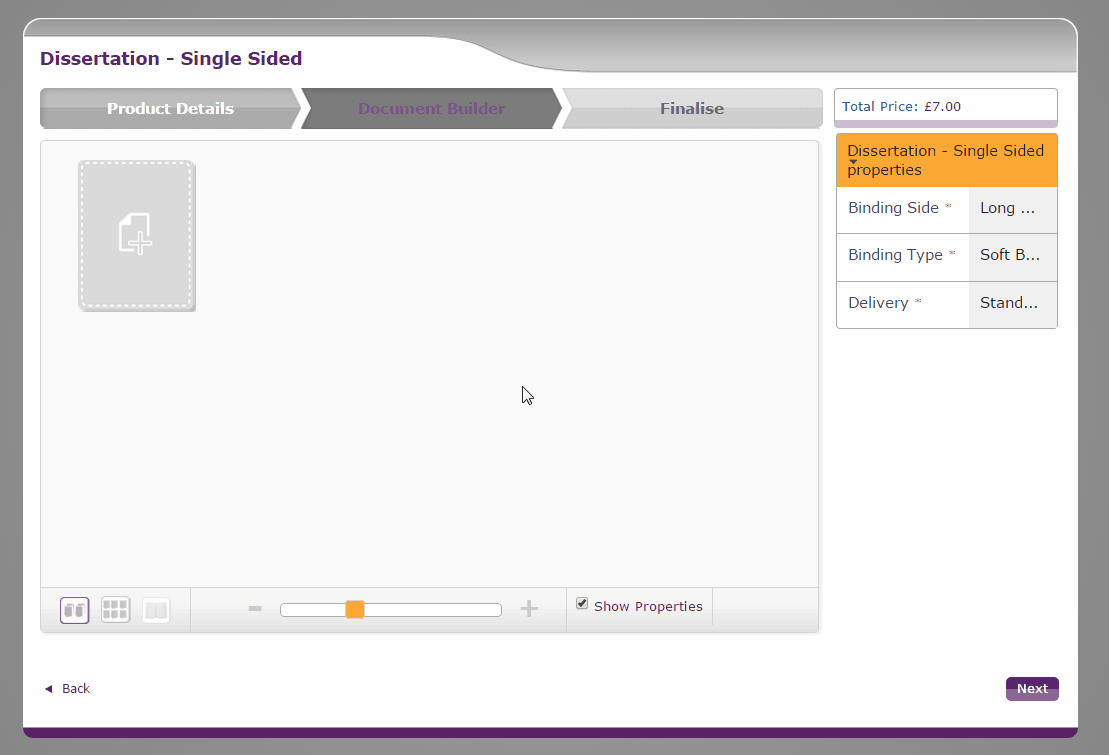
When you have uploaded your file, you can check the document properties (ie properties that affect individual pages) by hovering it and clicking on the 'Spanner' icon that appears. Here you can force the document to be converted to black and white only, select a thicker paper weight if desired and check other settings
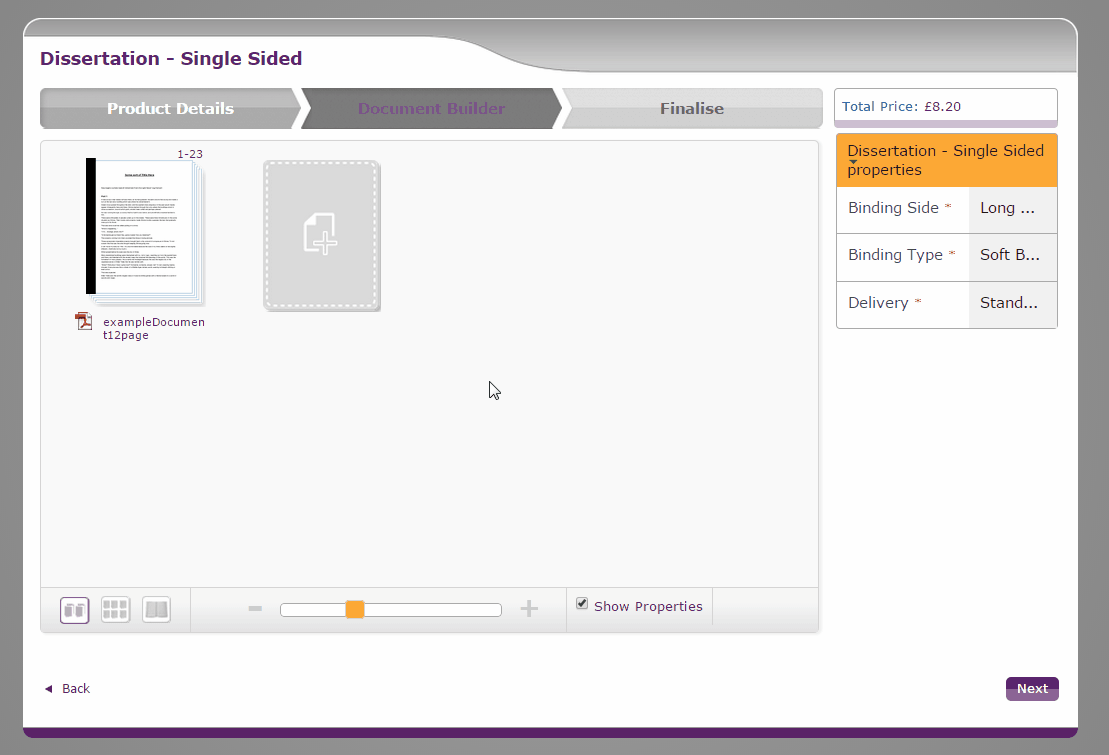
Clicking on the panel to the right of the document builder panel gives you the product properties (ie properties that affect the product as a whole) such as binding and delivery options.
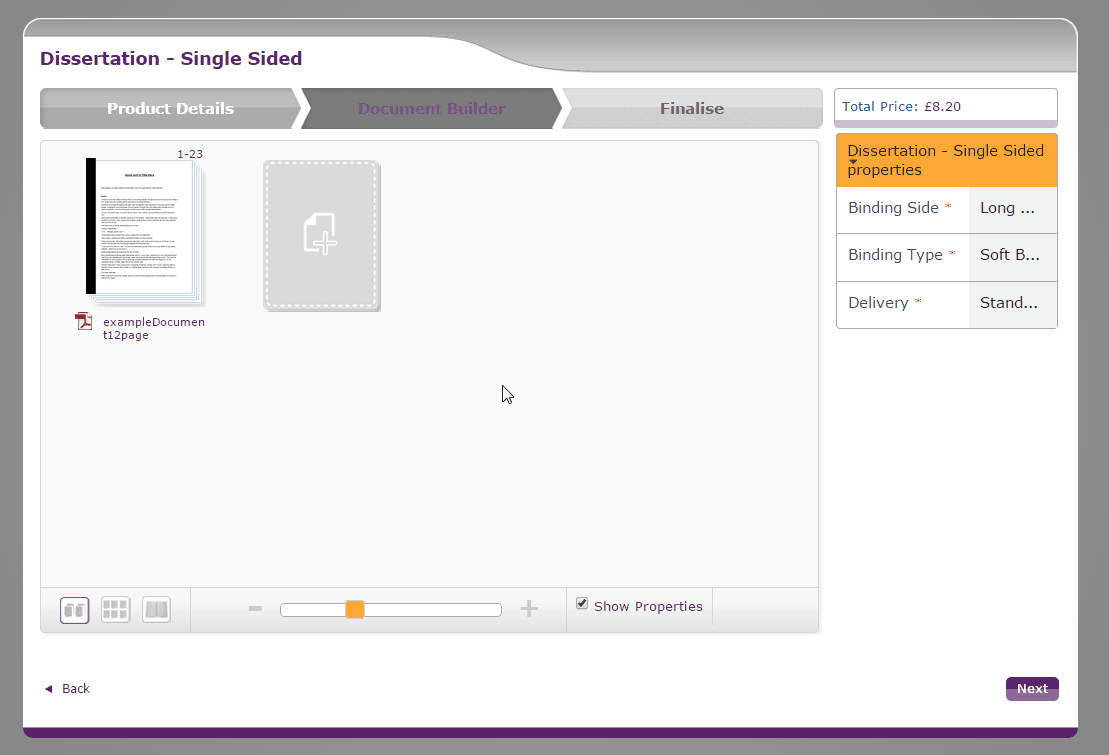
When you have uploaded your work and selected any document and binding options you can move on to the 'Finalise' page where you can select how many copies you require and review the cost of your final product.
Please do check the proof as this represents what your work will look like with the binding you have selected.
What you see is exactly how your finished product will look like so please ensure you are happy with this proof. If you can't initially see anything please maximise the proof window or zoom out as seen in the example to the right.
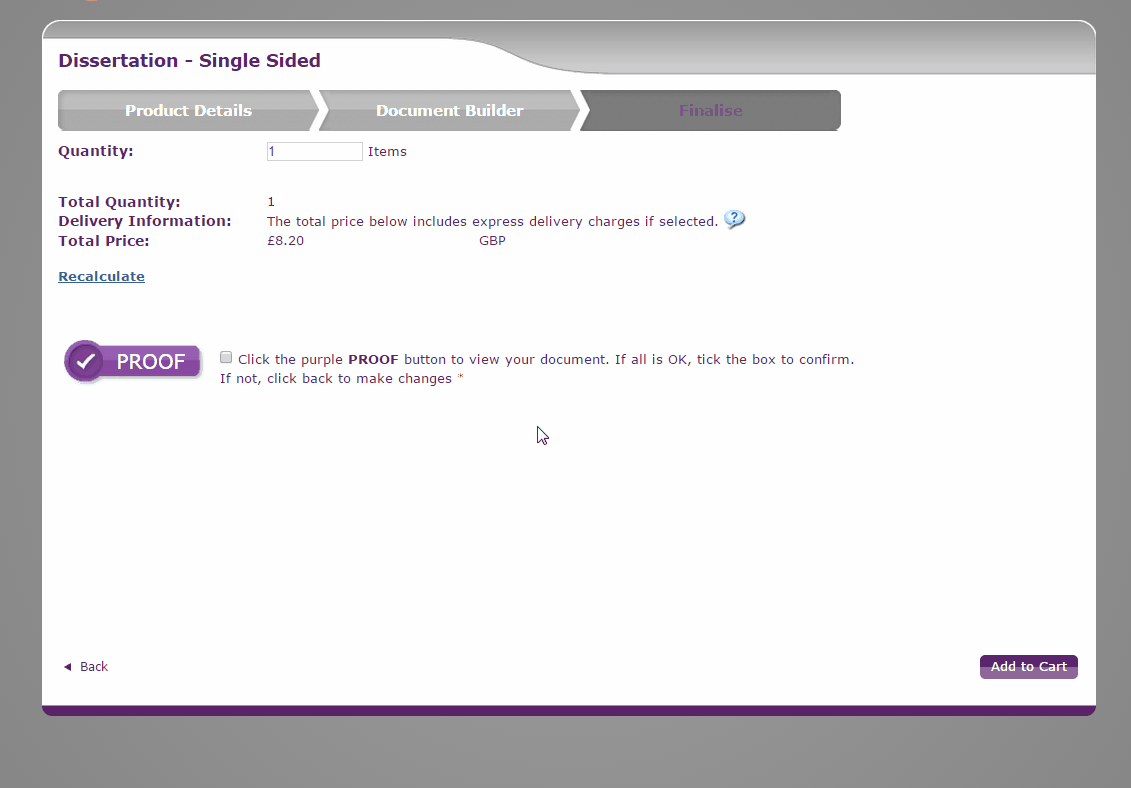 Click an image to enlarge
Click an image to enlarge
To add your product to your basket you must tick the 'PROOF' check box to be able to continue. This states that you have viewed your proof and are happy with the final product as seen.
Please note that the proof is a means of checking layout and page inclusion, the image quality is slightly degredated by our software so the proof can be generated in a timely fashion
If you are not happy with this proof you must alter your file in whatever program you created it and upload it again.