Approval
All products on the You Said We Did store require approval
For the most part, the process of ordering a product will be exactly as described in the sections under 'Ordering a Product'. When you enter your Workorder number there will be a text box for you to add a comment for the approver.
Assuming your order is approved you will receive an 'APPROVED' email and everything will proceed normally.
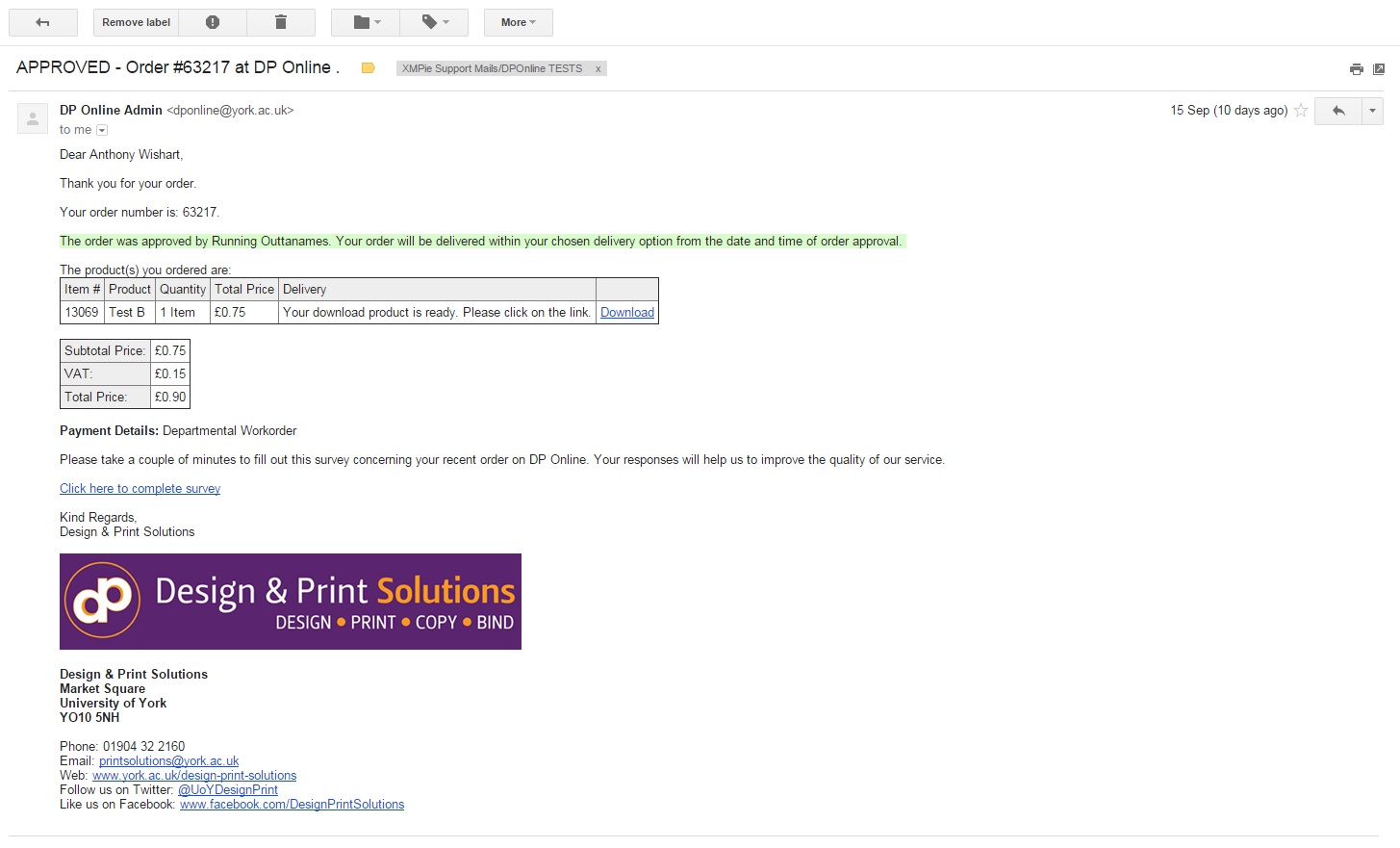
Should your order be rejected for any reason you will receive a 'REJECTED' email.
This email will have a note from the approver detailing comments about the overall order, and there can be additional comments relating to each individual product ordered.
The email will also provide you a link to click on which will start the process of editing and re-submitting your order.
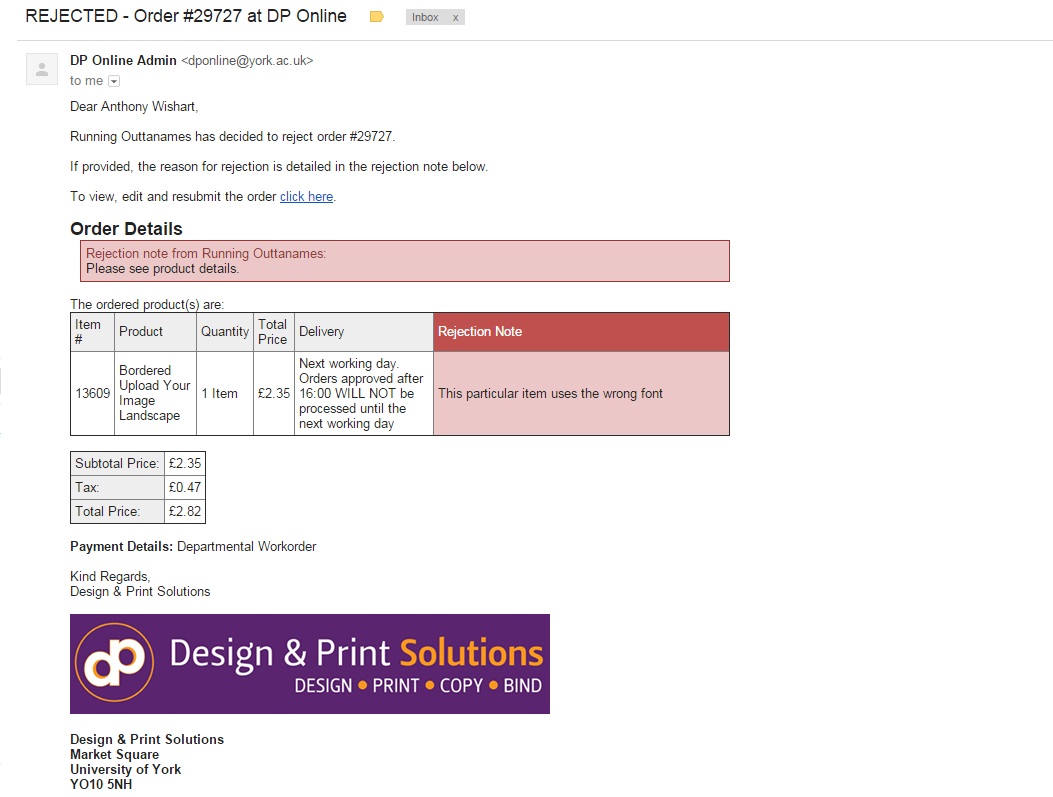
When re-submitting your work you have the option to edit your order or simply re-submit as is.
Should you need to edit your work click on the button labelled 'Modify'. This will then add the product to your basket where you can click on the edit link there.
Once within the product itself you can navigate between the pages and change any settings or parameters you wish. Once you are happy with the changes, simply add to your basket as if it was a new product and proceed to checkout
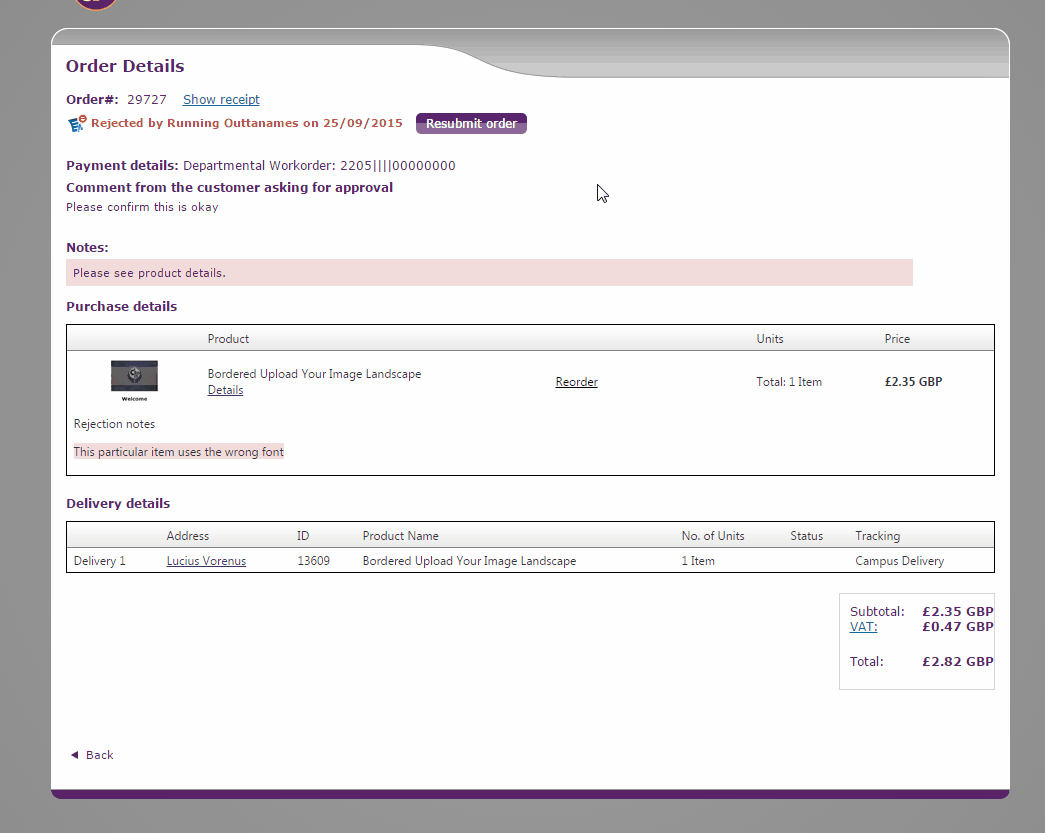 Click an image to enlarge
Click an image to enlarge