How to Order a Product
Ordering a product differs slightly depending on what type of product it is.
Some products are 'Static' products. These are products that are not editable and have already been approved by the appropriate body (ie. campus maps). With 'Static' products customers can specify quantity required and the delivery option (as with all products) and once you are happy with the options you have selected, you can add them to your basket.
Ordering a Static Product
When you click on the product you require you will be taken to a 'Product Details' page. Here you will see an image representing the specific product and information about it including a pricing table.
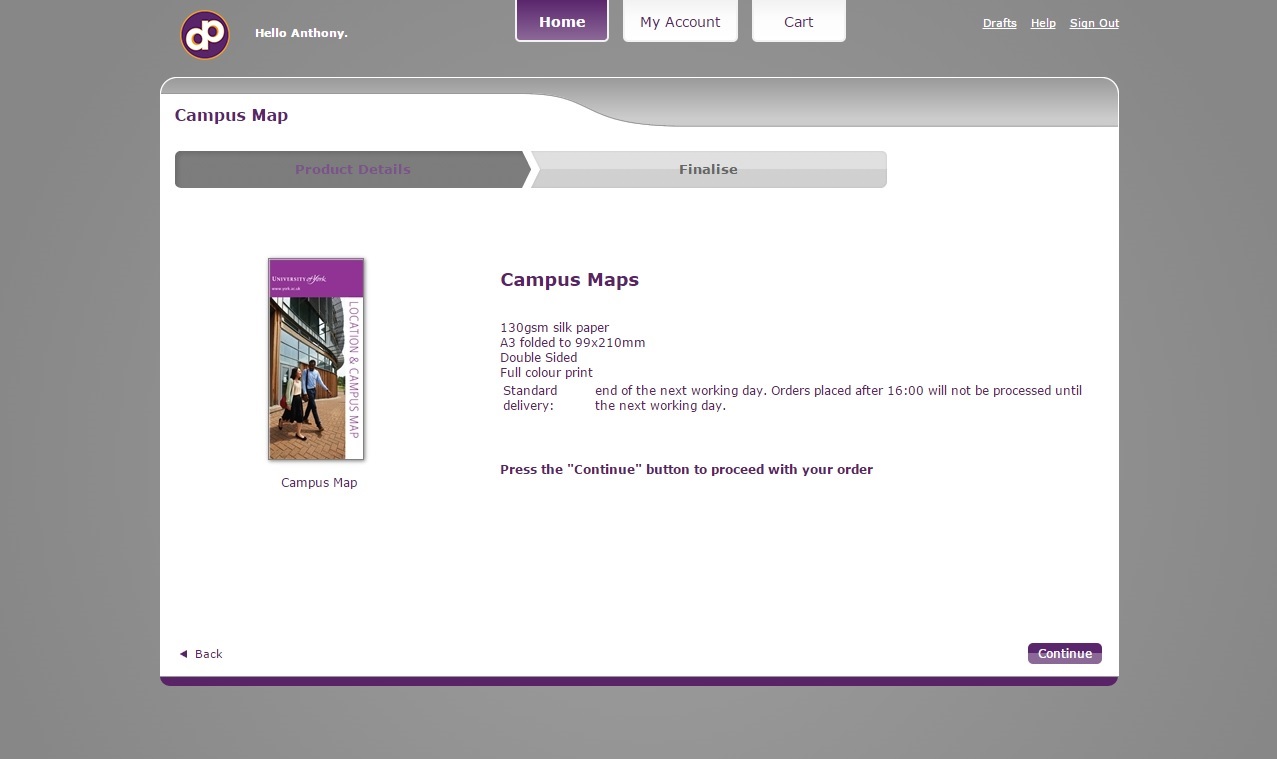
Once you have looked at the product information and are happy that this is the product you require, clicking 'next' will take you to the 'Finalise' page. Here you will be able to select the quantity you require and the delivery option that is right for you. There may also be other options to choose from but this is not always the case, if there are simply select the choice that is right for you. Whenever you have made a change to one or more properties be sure to click on 'Recalculate' to ensure you see the correct price for the options you have selected
All products will have at the bottom left of the 'Finalise' page a large purple button labelled 'PROOF'. Clicking on this will show you what your finished product will look like. If you are happy with this final proof, please tick the checkbox next to it to confirm you are happy with it. Then click 'Add to Basket' to proceed to the basket page where you can either continue shopping or proceed to the checkout. For more information on the checkout procedure see the Checking Out section.
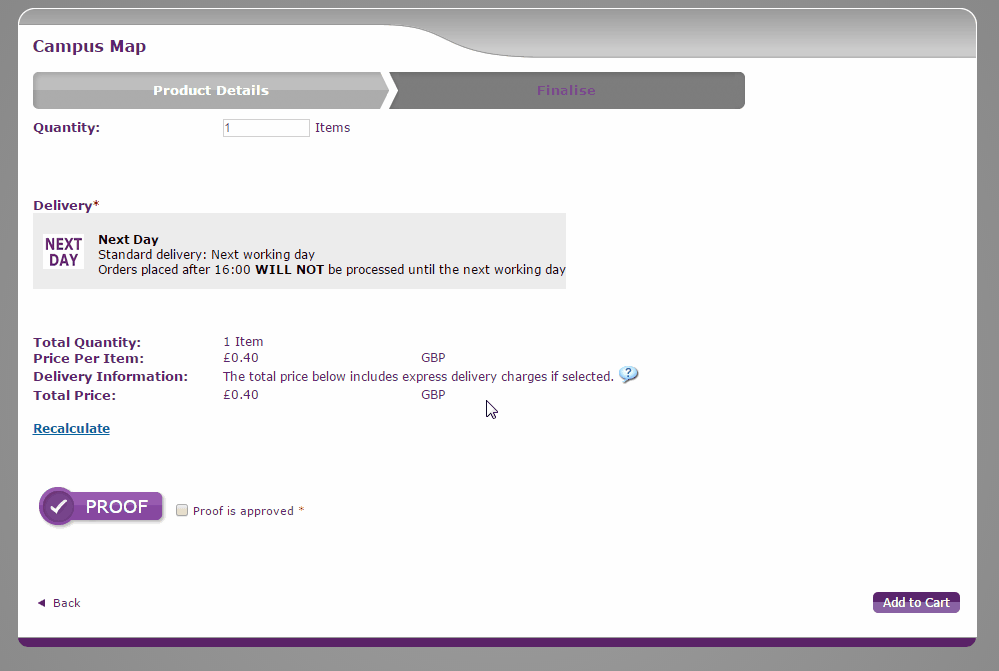 Click an image to enlarge it
Click an image to enlarge it