Checking Out - Address Details
When you order a product for the first time DP Online will prompt you for a payment address. The University login system does not pass any location information to us.
If you are on a store that uses workorder payment this must be your physical location within the University.
In order to 'Add Payment Address' simply click the 'Add...' link just under where it says 'Payment Address'.
You can select from 3 delivery options when ordering a product:
- Use Payment Address
- Selecting this will use the address entered as your payment address to be the point of delivery.
- Collect in Shop
- Selecting this will have your product delivered to the Design & Print Solutions shop in Market Square. You can collect your product at any time from there.
- Select from My Delivery Address
- Selecting this will allow you to use a different address to have your product delivered to. See below about entering a delivery address.
Should you wish to 'Add Delivery Address' simply click the 'Add...' link next to where it says 'Select from My Delivery Address'.
Please note we can deliver to anywhere on campus (West, East & City) but at this time cannot deliver to anywhere else.
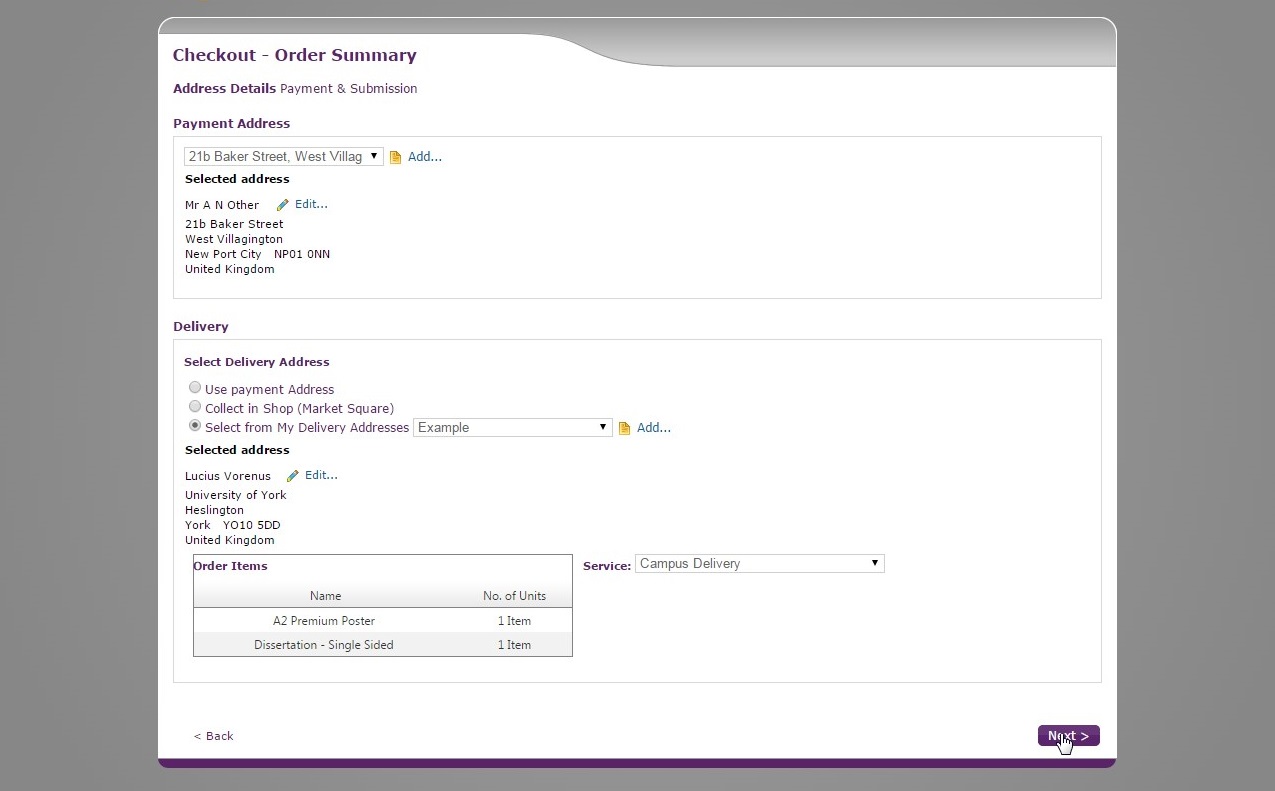
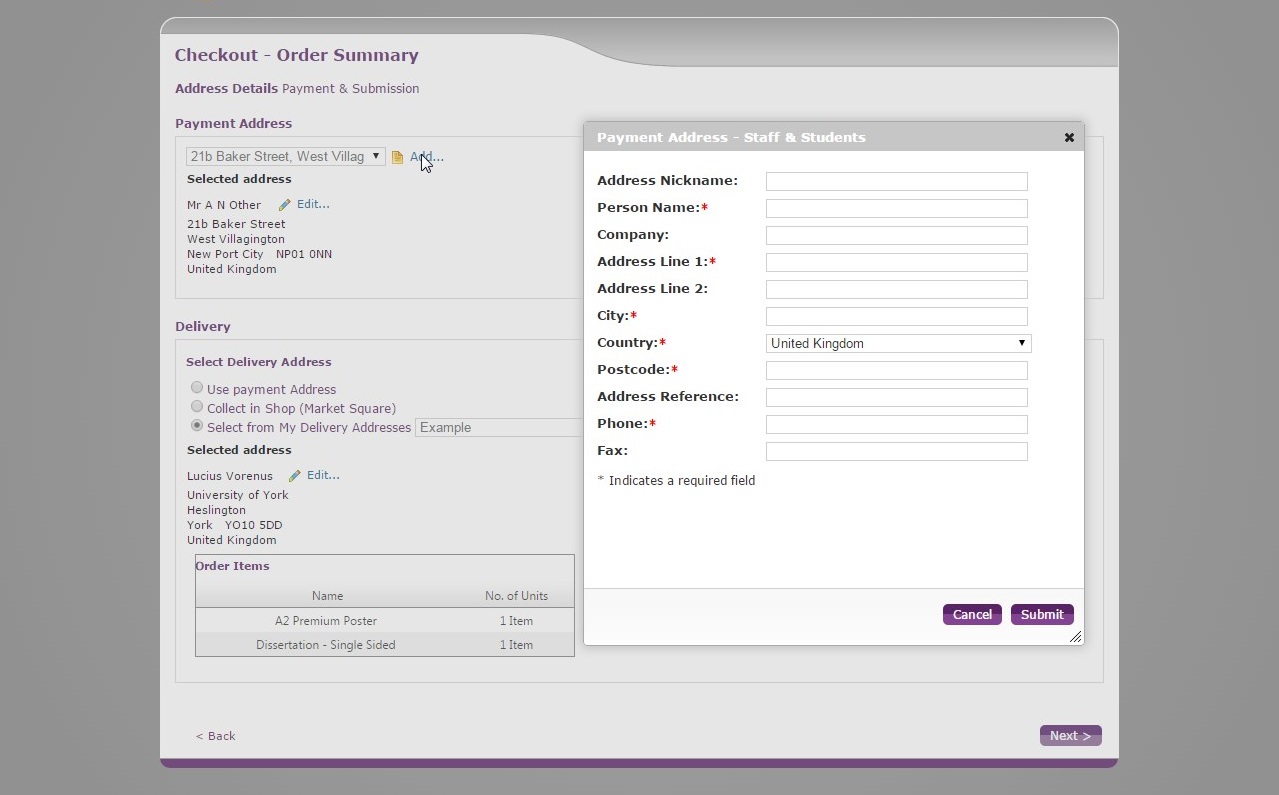
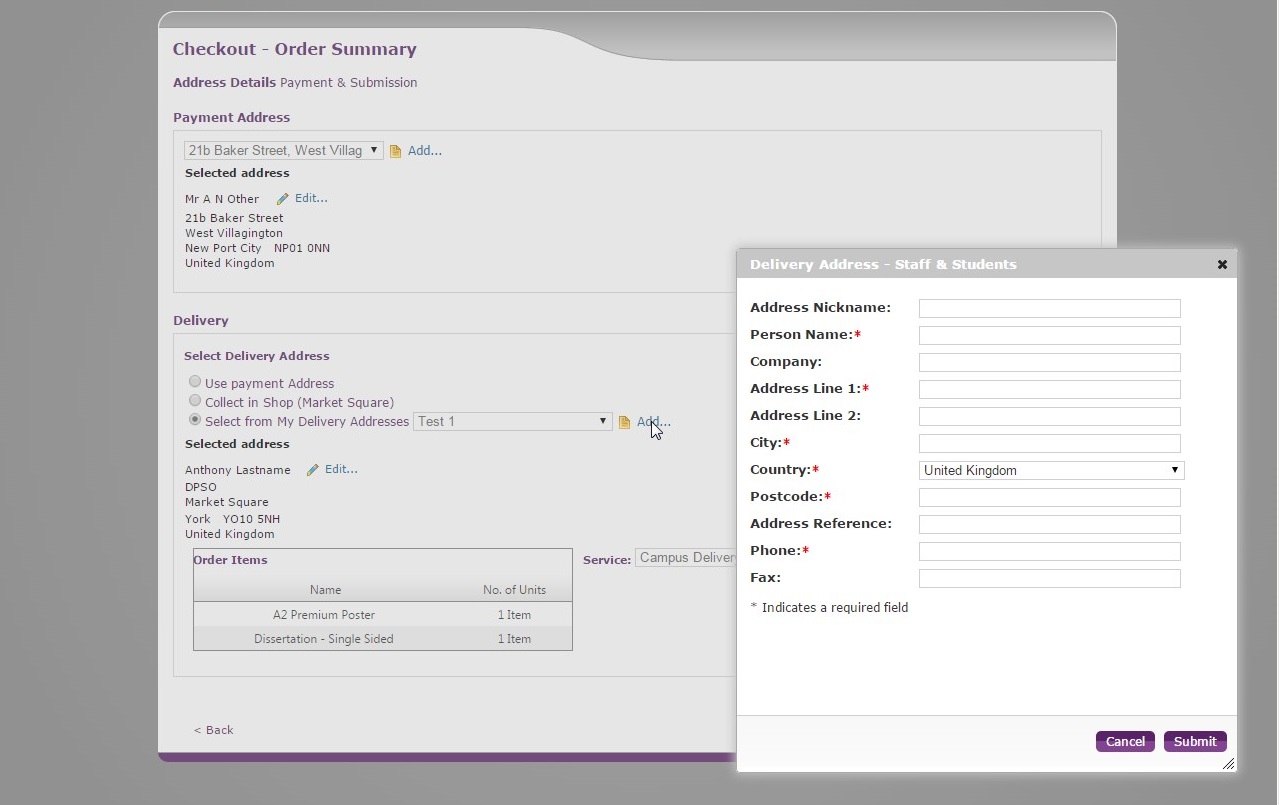 Click an image to enlarge
Click an image to enlarge